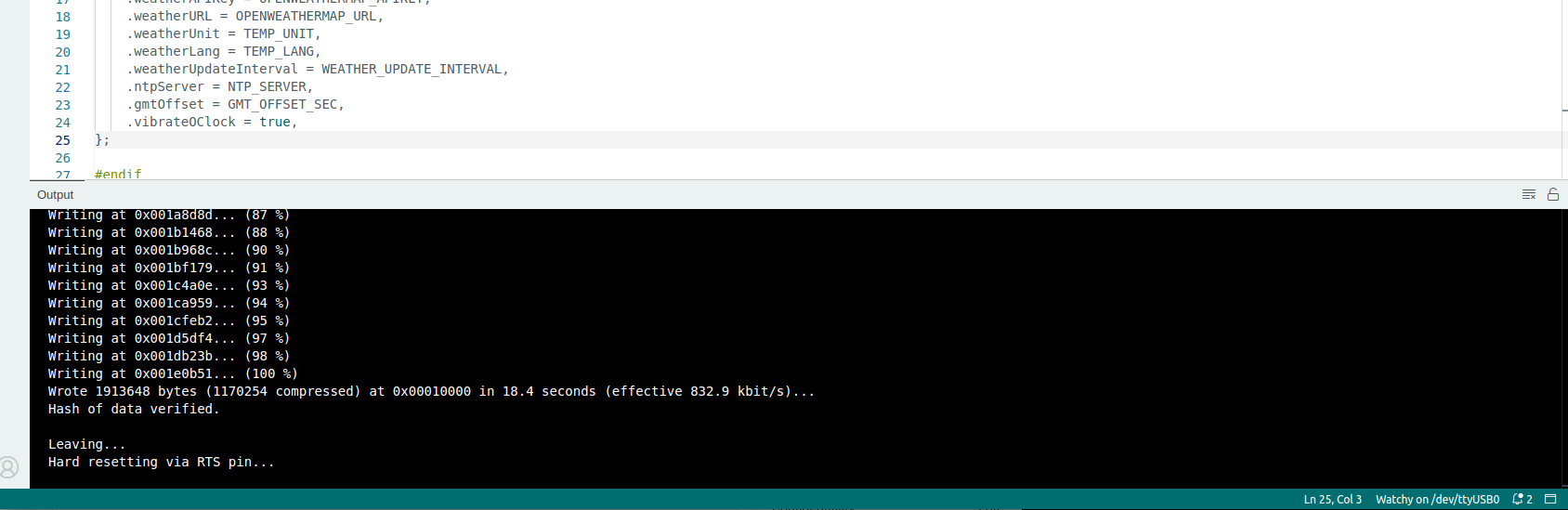Need to get the Arduino IDE setup so that it can build and install firmware onto the Watchy
assigned to @btasker
Docs are here but broadly
~/programs/arduino
unzip arduino-ide_2.1.0_Linux_64bit.zip
./arduino-ide
File
Preferences
https://raw.githubusercontent.com/espressif/arduino-esp32/gh-pages/package_esp32_index.json
Tools
Board
Board Manager
esp32
Sketch
Include Library
Manage Libraries
watchy
Install All
Also need to go
ESP32
Watchy
W
Board Revision
Watchy 2.0
Partition Scheme
Huge App
On my first build attempt, I got
ModuleNotFoundError: No module named 'serial'
So
pip install pyserial
Receiving
WARNING: library Rtc_Pcf8563 claims to run on avr architecture(s) and may be incompatible with your current board which runs on esp32 architecture(s).
Is apparently fine
In order to upload to the watch:
Port
/dev/TTYUSB0
dialout
Upload
Wait whilst the Sketch compiles and uploads
Activity
14-Jun-23 15:45
assigned to @btasker
14-Jun-23 15:52
Docs are here but broadly
~/programs/arduinounzip arduino-ide_2.1.0_Linux_64bit.zip)./arduino-ideFile->Preferenceshttps://raw.githubusercontent.com/espressif/arduino-esp32/gh-pages/package_esp32_index.json)Tools->Board->Board Manageresp32esp32platformSketch->Include Library->Manage LibrarieswatchyInstall All14-Jun-23 16:31
Also need to go
Tools->Board->ESP32->Watchy(it is in there, hitWuntil it shows up)Tools->Board Revision->Watchy 2.0Tools->Partition Scheme->Huge App14-Jun-23 16:33
On my first build attempt, I got
So
14-Jun-23 16:34
Receiving
Is apparently fine
14-Jun-23 16:42
In order to upload to the watch:
Tools->Port-> select/dev/TTYUSB0(or whatever showed up)dialoutgroup)UploadbuttonWait whilst the Sketch compiles and uploads