Issue Type: issue
Status: closed
Reported By: btasker
Assigned To: btasker
Project: Utilities / gadgetbridge_to_influxdb
Milestone: v0.4
Created: 26-Aug-23 16:55
Labels:
Blood Oxygen
Fixed/Done
Task
Description
In upstream 3249 Jose has mentioned that it's possible to enable SpO2 tracking
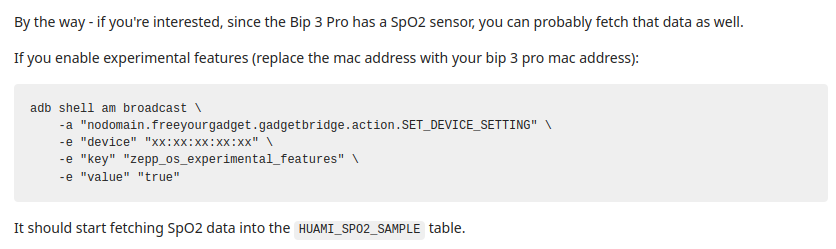
The script already has code in it to fetch stuff from the HUAMI_SPO2_SAMPLE table, so well worth trying.
Activity
26-Aug-23 16:55
assigned to @btasker
26-Aug-23 16:56
Enabling
26-Aug-23 17:30
Had done a manual blood oxygen measurement on the watch, but nothing came through.
It's because I hadn't enabled intents for the device:
Allow 3rd part apps to change settingsThen re-ran the
am broadcast.This time when hitting Sync in GB, I saw "Fetching SpO2 data" flash up.
Running the script retrieved the data, but looks like this uses ms timestamps too
26-Aug-23 17:31
mentioned in commit 8ec93500d745ca2124865b76265b058fa990a2cd
Commit: 8ec93500d745ca2124865b76265b058fa990a2cd Author: B Tasker Date: 2023-08-26T18:31:09.000+01:00Message
SpO2 data uses ms timestamps (utilities/gadgetbridge_to_influxdb#10)
26-Aug-23 17:32
With that fix in place, the following
Has successfully retrieved my measurement. In theory, the watch should automatically take some measurements overnight as well.
27-Aug-23 10:21
Checking this morning, the watch hasn't taken any automatic measurements - I guess that feature's not active on the watch. Unfortunately, there isn't an option (in GB or on the watch) to enable it.
Looking in the DB though, I can actually see historic values in there from manual samples too
I've come up with a crazy plan to try and enable the feature, at least for long enough to test, so I'll hold this open for the time being.
28-Aug-23 13:35
I played around in the
Zeppapp, but couldn't find an option to enable automatic SpO2 readings (I was sure I'd seen one though).Useful point of info: Gadgetbridge only updates config items that it knows about, so changes made via Zepp can persist.
I'm going to close this as done: the SpO2 support that the watch has seems to be working just fine.
27-Feb-24 08:51
mentioned in issue #16