Issue Type: issue
Status: closed
Reported By: btasker
Assigned To: btasker
Project: Utilities / gadgetbridge_to_influxdb
Created: 27-Aug-23 08:04
Labels:
Informational
Description
I had a quick glance at the Grafana dashboard this morning and found it empty:
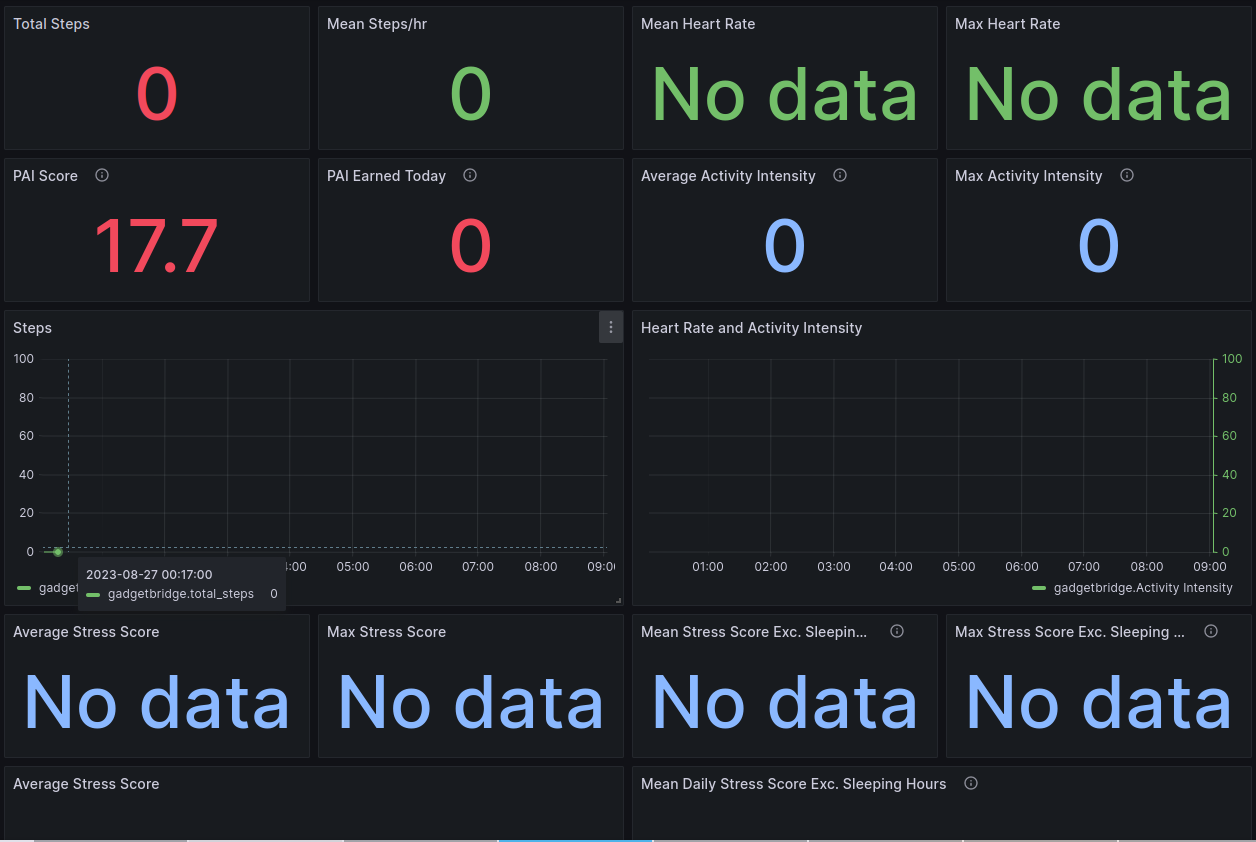
That PAI reading is from 00:17
Activity
27-Aug-23 08:04
assigned to @btasker
27-Aug-23 08:06
Can see in Nextcloud that the database has been uploading/changing overnight
So the auto-export stuff is working.
27-Aug-23 08:08
The logs imply that data's being retrieved and submitted from the DB to InfluxDB without issue
(Those partial writes are because of #9 and can be ignored).
27-Aug-23 08:13
As soon as I unlocked my phone to check that, it's synced the overnight data to the watch (because I have
Auto fetch activity dataset).So, looks like there isn't an issue, it's just that nothing has prompted GB to sync overnight.
That's not the end of the world - don't actually need the data until we're awake - but might cause some headaches once #9 is fixed: the script will only try and extract the last 2 hours of data from the database.
I have been thinking that that's a bit short anyway.
I'll raise a ticket later for changing the default of
QUERY_DURATION.I'll hold this ticket open as a reminder to do that.
27-Aug-23 09:26
OK, we now have readings - as we should - but there's a gap in the data for the queries that
QUERY_DURATIONis effective for (i.e. those that have a 1 second precision on their timestamps)I'm going to bump the
QUERY_DURATIONup via the chart just to prove the gap does get filled27-Aug-23 09:27
mentioned in commit sysconfigs/bumblebee-kubernetes-charts@15679489178c4bfe023fa2942c8662b0de73432b
Commit: sysconfigs/bumblebee-kubernetes-charts@15679489178c4bfe023fa2942c8662b0de73432b Author: ben Date: 2023-08-27T10:27:01.000+01:00Message
Update QUERY_DURATION to be 1 day for utilities/gadgetbridge_to_influxdb#11
27-Aug-23 09:28
Perfect:
27-Aug-23 09:31
mentioned in issue #12
27-Aug-23 09:37
The query duration has been adjusted to 1 day in #12
That should be more than enough to prevent gaps in data from this.
As this isn't actually a bug, I'm going to re-label the issue to informational. Before I close it though, I want to go through the process of creating a Tasker task/profile to trigger a sync in the early hours.
27-Aug-23 09:48
The bit of the Intents API that we want is
nodomain.freeyourgadget.gadgetbridge.command.ACTIVITY_SYNCIt first needs to be enabled in Gadgetbridge:
Intent APIAllow activity sync triggerThen, in Tasker
Gadgetbridge SyncSystemSend IntentActionto nodomain.freeyourgadget.gadgetbridge.command.ACTIVITY_SYNCSwitch to
ProfilesTimeGadgetbridge SyncTaskGadgetbridge SyncTechnically, we could leave off the start/end times and have it trigger a sync every couple of hours 24/7, but I'm OK with it syncing less often in the day (if nothing else, the phone's less likely to be plugged into a charger during the day)
27-Aug-23 10:26
mentioned in issue #7