Issue Type: issue
Status: closed
Reported By: btasker
Assigned To: btasker
Project: jira-projects / Miscellaneous
Created: 23-May-22 09:16
Labels:
Bug
Fixed/Done
Linux
PulseAudio
Zoom
Description
I don't currently have functioning audio in any application except Zoom.
Zoom uses my headset, but pulseaudio is in a weird state - the volume control applet shows now devices
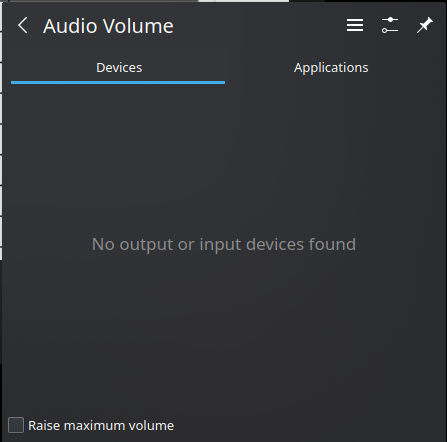
It's been like this for a while, and has survived reboots.
Need to get around to looking at it.
ben@bumblebee:~$ lsb_release -a
No LSB modules are available.
Distributor ID: Ubuntu
Description: Ubuntu 21.04
Release: 21.04
Codename: hirsute
ben@bumblebee:~$ dpkg-query --list | grep pulseaudio
ii gstreamer1.0-pulseaudio:amd64 1.18.4-1ubuntu1 amd64 GStreamer plugin for PulseAudio (transitional package)
ii libkf5pulseaudioqt2:amd64 1.2-2build1 amd64 Pulseaudio bindings library for Qt
ii pulseaudio 1:14.2-1ubuntu1 amd64 PulseAudio sound server
ii pulseaudio-module-bluetooth 1:14.2-1ubuntu1 amd64 Bluetooth module for PulseAudio sound server
ii pulseaudio-module-gsettings 1:14.2-1ubuntu1 amd64 GSettings module for PulseAudio sound server
ii pulseaudio-utils 1:14.2-1ubuntu1 amd64 Command line tools for the PulseAudio sound server
Activity
23-May-22 09:16
assigned to @btasker
23-May-22 09:16
assigned to @btasker
23-May-22 09:21
I've had issues with
pulseaudioin the past, it's possible that I broke something dealing with those23-May-22 09:31
Looks like pulse isn't currently running
systemctlsaysStarting it works fine
Need to go look in the logs to see why it failed initially then
23-May-22 09:35
Found it:
I use a ecryptfs encrypted home directory, so
/home/ben/.config/pulseisn't actually going to exist until I'm logged inThere is config in there
Just as a side note, it looks like pipewire is running too? (I noticed references to it in the journal whilst looking for log lines).
I thought
pipewirewas supposed to replacepulseaudio.... it's not very happy either though.23-May-22 09:38
Question is, do I figure out how to fix
pulseaudioor try and switch topipewire?It looks like Ubuntu's going to switch to using
pipewireby default later this year. On the other hand all the applets/utilities in 21.04 are geared towards pulse.23-May-22 09:39
changed the description
23-May-22 10:14
Given I need this working in a hurry, I guess switching to
pipewireisn't currently an option.It doesn't look like
pulseaudiohas an option to tell it to leave the user-config directory alone, so there are effectively 2 optionsThe first is to set up some kind of late-running service that'll restart
pulseaudioonce I'm logged in.The second is to move
~/config/pulseto elsewhere on the filesystem and then symlink it back, with a second symlink in place when my encrypted home isn't mounted.It looks like this is an issue for people with NFS home directories too. PA really is just a big pile of poo.
23-May-22 11:32
Things have gotten busy, so going for a quick/easy solution
Will need to reboot later and see how we get on.
23-May-22 11:33
changed title from System audio doesn't work on Bumblebee to System audio {+(pulseaudio) +}doesn't work on Bumblebee
23-May-22 12:45
Rebooted, and worked
23-May-22 09:16
moved from LAN#49